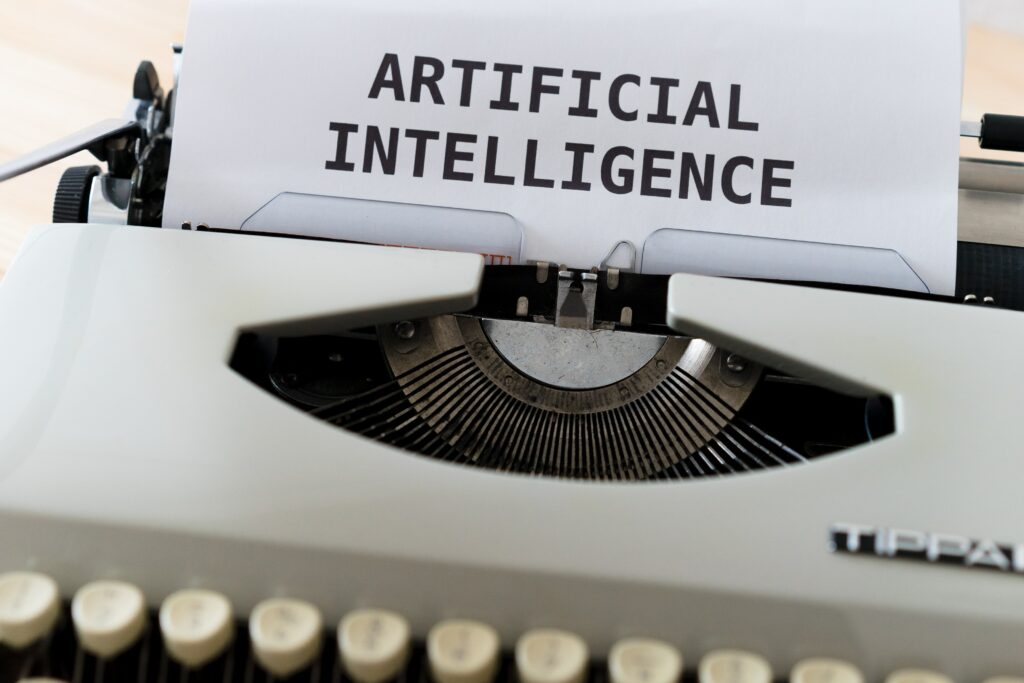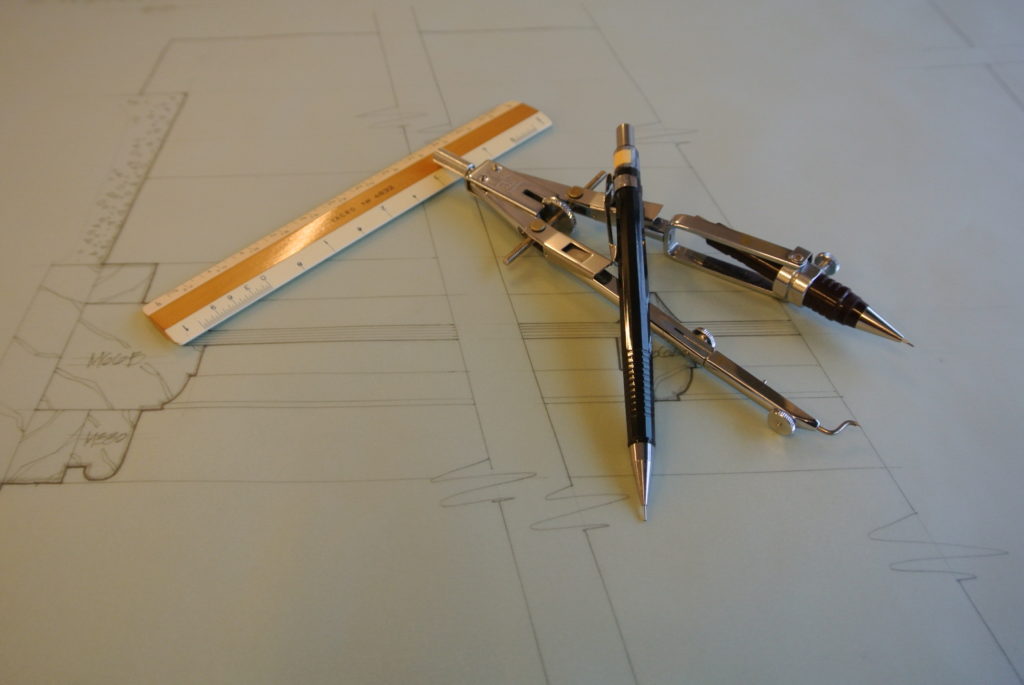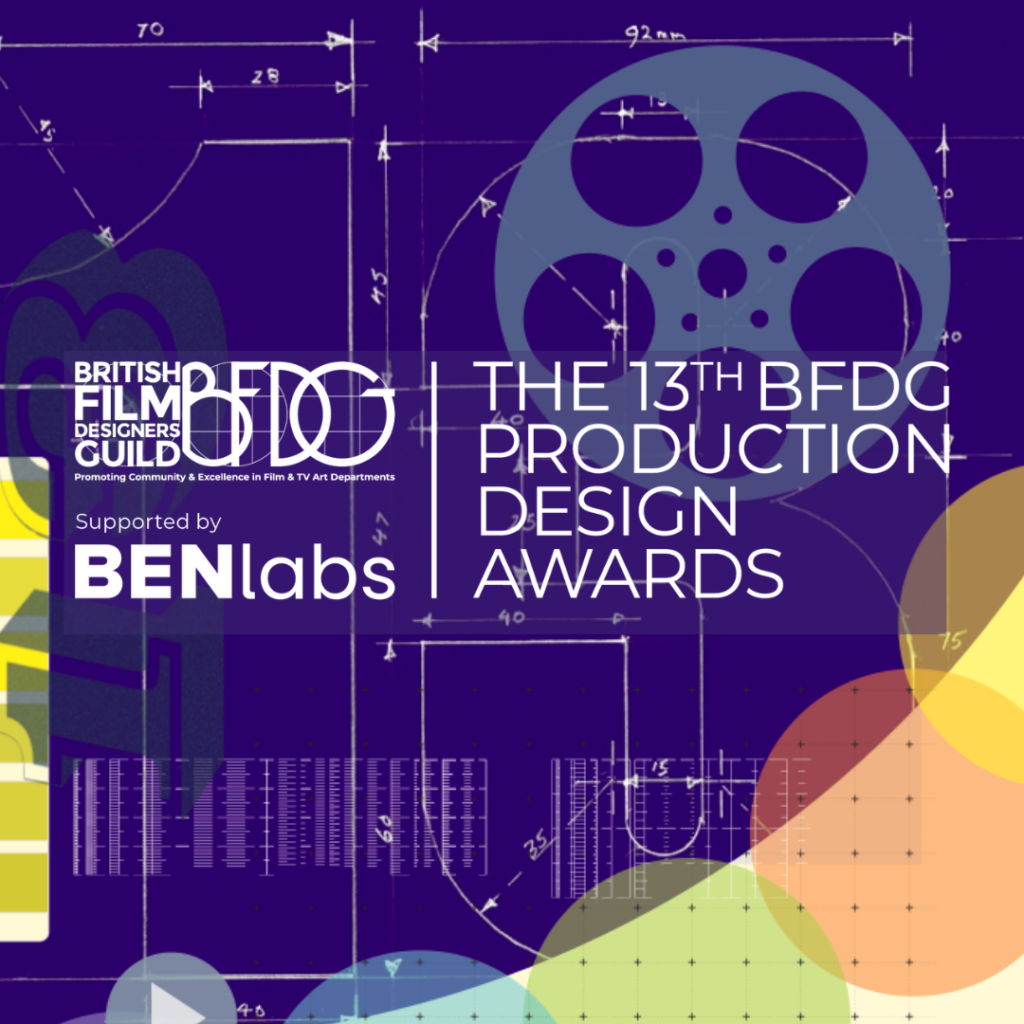Learn which tools you really need under your belt to thrive in the Art Department. From generally useful to absolutely essential software – we’ve got you covered – as well as the actual physical kit you’ll need on set right from your very first Assistant or Runner job. We’ve gathered this guide based on advice from BFDG members who have worked their way up in the Art Department with these tools at their disposal.
Don’t be overwhelmed, this guide is to give you an idea of which software programs and tools may be useful to you in your career. You are not expected to download or be fluent in all of them. Chances are you may be familiar with one or some of them already, and you may also already have some of the artistic equipment and resources necessary to work in the Art Department.
It is also worth noting that this is not a comprehensive list. If you are an experienced member of the Art Department and think something key is missing from this list, please do get in touch!
Starting Out With The Basic Kit
This guide will advise you on which programmes will help you work towards the role you would ultimately like to pursue. However, there is some basic kit that you will need when you join the Art Department.
As with anything, a collection of drawing equipment builds up over the years with more items being added when they become needed, but this is a basic “starter” list which every junior should have when joining the art department no matter how many computer programmes you are proficient with!
ART DEPARTMENT STARTER KIT
- Notebook and pencil (everyone in the art dept needs this!)
- A collection of Pentel or other mechanical pencils, 0.3, 0.5, 0.7, 0.9 with a selection of leads, (H, HB, F).
- Scale rules, metric and imperial.
- 25’ Steel Measuring tape.
- Adjustable set square.
- Large 30/60 set square.
- A compass set including dividers.
- A beam compass.
- A circle template.
- Ellipse templates.
- Sundry items like erasers, (block and finepoint) and a sharpening sandpaper block.
- A folding wooden rule painted black and white is essential for photographing on a location survey.
- Laser measure for location survey (esp. useful for ceiling height).
In time, other items such as ship curves, French curves and railway curves as well as proportional and multi-point dividers will prove useful.
1. Concept Artist’s Toolkit
- Wacom Tablet or another form of digital stylus (eg iPad pro)
- ‘Digital’ Copic marker pens: these are special because they are alcohol based and translucent which makes them ideal for layering, blending and rendering your drawings with depth and dimension.
- Fine line pens for ‘hand drawing’ and illustrating
For Concept Design
Photoshop, Illustrator, and Procreate – your three main design programmes. Photoshop is definitely the most frequently used as you can manipulate and combine images as a concept artist.
However, for sketching ideas or building out illustrations Adobe Illustrator and Procreate (for the iPad) are much better suited. Procreate describes itself as a complete art studio, it’s easy to learn and produce a variety of authentic looking styles from, while Illustrator can give a cleaner more graphic finish to your designs.
3D software
As a concept artist, you’ll need to be familiar with software for designing and creating 3D imagery. Blender, Z Brush and Sketch-Up are all frequently used by members of the Art Department, with Modo and Maya being popular pieces of software too.
Blender is a particularly useful piece of software because it is free (therefore great to get practising with). Get designing and animating 3D models on Blender – it’s a great place to start and you may never leave. It has a huge array of tools for you to utilise, and is used in a lot of different ways by a lot of different people.
Modo is on the more accessible and powerful side of 3D modelling and animation programmes. It has been described as having a much more attractive and easy to navigate user interface than other 3D modelling software, with Modo boasting a clearer layout and more straightforward modelling. Its best features are polygon and subdivision surface modelling, procedural animation, a particle engine and, importantly, great workflow speed.
Price: approx £44 per month
Z brush is a highly advanced sculpting based modelling software. Z brush offers a vast array of “brushes” or virtual sculpting tools for you to work with as well as their useful lasso drawing tool. The lasso tool gives you a headstart on your base model by allowing you to import reference drawings to build out detail over. Price: approx £22 per month
Maya is not a tool for amateurs, Maya is used throughout the film industry for high-quality visual effects and motion graphics and is a bit pricier than some of the other 3d modelling software listed here. Some of Maya’s main selling points include sculpture modelling tools, NURBS, polygon, UV editing tool and a variety of animation and rigging tools beyond these. Maya also allows users to customise the software to suit their workflow, with customisable workspaces. Price: approx £158 per month
Sketch-up is a really useful and popular tool for 3D modelling, mainly because it is a simple and easy to use software. SketchUp isn’t as powerful and complex a 3D modelling tool as the other programs on this list, but for putting together shapes and scenes – like interiors and exteriors of building and landscapes – it’s a perfect tool for a concept artist.
For 3D Rendering
Keyshot is an excellent free piece of software that makes 3D rendering and animation easy. It helps you reduce the time spent producing realistic product visuals, by giving real time 3D rendering that displays results instantly.
V-ray is a rendering tool that is actually a third-party plugin for 3D computer graphics software applications, including Rhino and Sketch-Up.
Price: an annual V-Ray licence currently costs £539 per year
Octane Render is a GPU rendering engine that aims to create a sharp, photo realistic final image. You can use a free version with Blender or about £15 per month with other programs. ,
Blender render ‘Eevee’: Eevee is Blender’s render engine that focuses on speed and interactivity while rendering PBR materials. It’s a great real-time feature of Blender, allowing you to create realistic images in just a couple of seconds.
2. Draughtsperson’s Toolkit
To work as a Draughtsperson, you will need a comprehensive set of drawing equipment. Refer to the Starter Kit for the main components.
In time, other items such as ship curves, French curves and railway curves as well as proportional and multi-point dividers will prove useful.
Equipment & Basic Hand Tools
- Engineer’s Try Squares set
- Scale Rulers Metric and Imperial, 300mm 600mm 1000mm Metal Ruler
- Parallel Blocks 2 Pieces Metric 1-2-3 Blocks
- 10A scalpel 26 scalpel handles
- Cutting Mat
3. Model Maker’s Toolkit
An advanced Model Maker’s Kit will include a 3D printer and poly hot wire cutter, however, this will come with time. Getting familiar with the programmes below will be useful to start.
Programmes
Rhino 3D is a CAD (Computer Aided Design) Software. With a multitude of complex 3D modelling tools, create shapes and designs with intense detail and precision from a drawing or scan. Model any shape you can imagine with high levels of accuracy, in Rhino’s accessible software that isn’t difficult to learn. It is also compatible with most other design, prototyping, engineering, rendering and illustration software.
Fusion 360 is another popular cloud-based 3D modelling design software used frequently in the Art Department. Fusion 360 is a CAD, CAM, CAE, and PCB software for product design and manufacturing, so you can design and engineer models for sets and props. It’s a complex and powerful tool that can be used to produce highly detailed designs, which can also make it intimidating to approach and learn.
4. Graphic Designer’s Toolkit
Wacom Tablet or another form of Digital Stylus
Wacom tablets allow you to capture your artwork digitally – a must for graphic designers. Design, sketch, draw and develop your designs, and easily transfer sketched ideas into different programs. A Wacom tablet is a kind of input device for a computer, meaning it cannot be used alone like an ordinary tablet. These range in price from £49 – £870.
Design Programmes
As with a Concept Artist, Photoshop, Illustrator, Procreate and Adobe will be your main design programmes.
Photoshop
Photoshop is useful as you can manipulate and combine images for the graphic design requirements of the film. However, for sketching ideas or building out illustrations Adobe Illustrator and Procreate (for the ipad) are much better suited. Procreate describes itself as a complete art studio, it’s easy to learn and produce a variety of authentic looking styles. Illustrator is very similar to Procreate, but can give a cleaner, more graphic finish to your designs which might make it better suited to those wishing to be a Graphic Designer.